 "pip bip - choose Corrour" (hhgttg69)
"pip bip - choose Corrour" (hhgttg69)
10/01/2019 at 07:36 • Filed to: kinjahelp, kinja, Kinja fail, kinja'd, Kinja Problems
 0
0
 7
7
 "pip bip - choose Corrour" (hhgttg69)
"pip bip - choose Corrour" (hhgttg69)
10/01/2019 at 07:36 • Filed to: kinjahelp, kinja, Kinja fail, kinja'd, Kinja Problems |  0 0
|  7 7 |
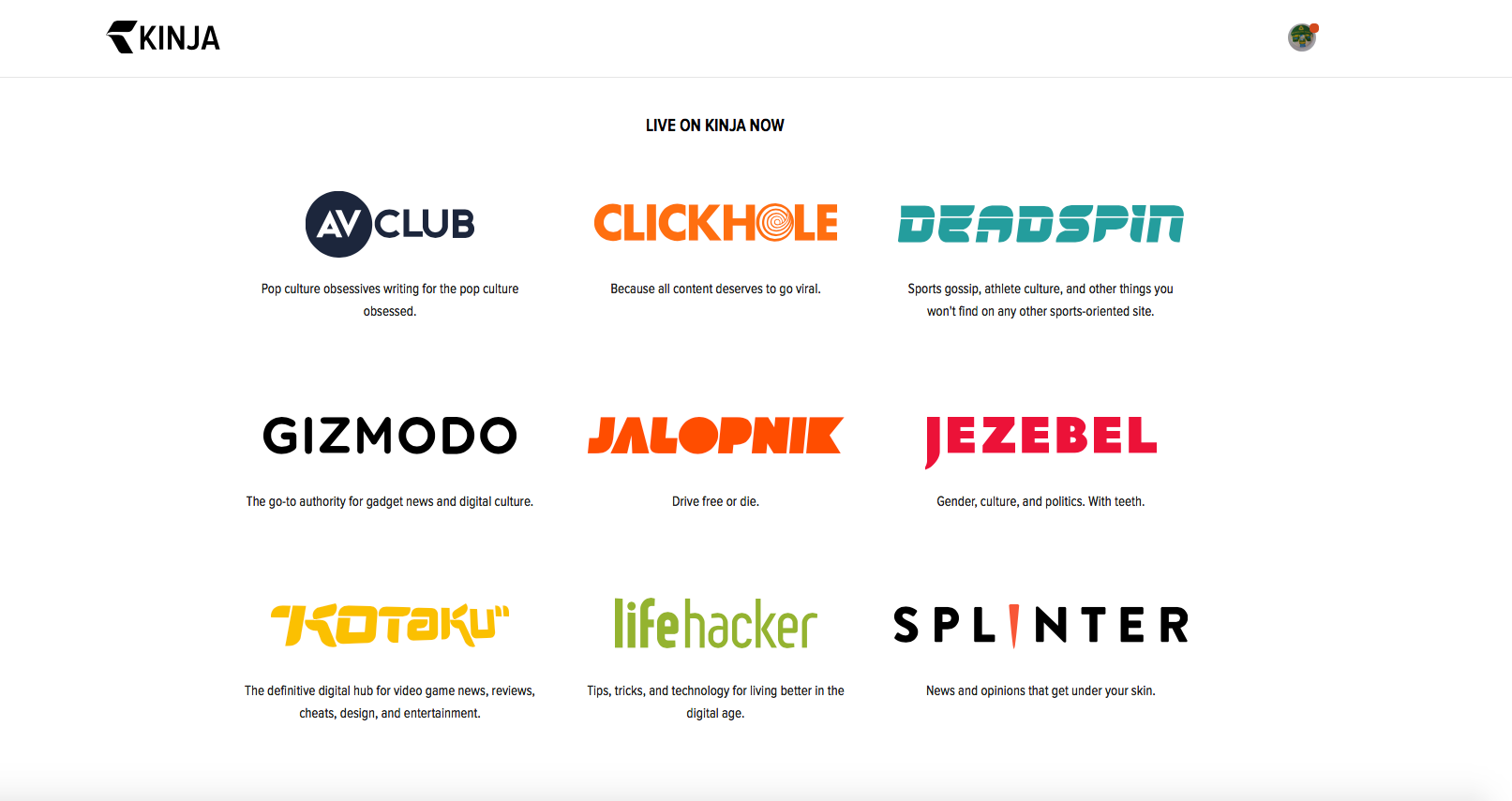
click on avatar top right, go to check notifications and it jumps back to this screen.
is it just me?
 RallyDarkstrike - Fan of 2-cyl FIATs, Eastern Bloc & Kei cars
> pip bip - choose Corrour
RallyDarkstrike - Fan of 2-cyl FIATs, Eastern Bloc & Kei cars
> pip bip - choose Corrour
10/01/2019 at 07:45 |
|
No idea, did you clear your cookies/cache for Kinja sites?
 pip bip - choose Corrour
> RallyDarkstrike - Fan of 2-cyl FIATs, Eastern Bloc & Kei cars
pip bip - choose Corrour
> RallyDarkstrike - Fan of 2-cyl FIATs, Eastern Bloc & Kei cars
10/01/2019 at 07:50 |
|
what happened i have no idea, but the problem has now rectified itself
i can’t explain.
i’m baffled
 RallyDarkstrike - Fan of 2-cyl FIATs, Eastern Bloc & Kei cars
> pip bip - choose Corrour
RallyDarkstrike - Fan of 2-cyl FIATs, Eastern Bloc & Kei cars
> pip bip - choose Corrour
10/01/2019 at 07:52 |
|
Oh well! As long as all is well now!
 pip bip - choose Corrour
> RallyDarkstrike - Fan of 2-cyl FIATs, Eastern Bloc & Kei cars
pip bip - choose Corrour
> RallyDarkstrike - Fan of 2-cyl FIATs, Eastern Bloc & Kei cars
10/01/2019 at 07:53 |
|
for the next five minutes anyway
 InFierority Complex
> pip bip - choose Corrour
InFierority Complex
> pip bip - choose Corrour
10/01/2019 at 07:59 |
|
You might have misclicked on the little “three line” button next to your profile picture instead.
 pip bip - choose Corrour
> InFierority Complex
pip bip - choose Corrour
> InFierority Complex
10/01/2019 at 08:03 |
|
no def didn’t do that.
 ttyymmnn
> pip bip - choose Corrour
ttyymmnn
> pip bip - choose Corrour
10/01/2019 at 08:17 |
|
That happens to me from time to time. Just keep clicking and it usually works eventually . You can also get to your notifications through your Dashboard. Maybe try that.